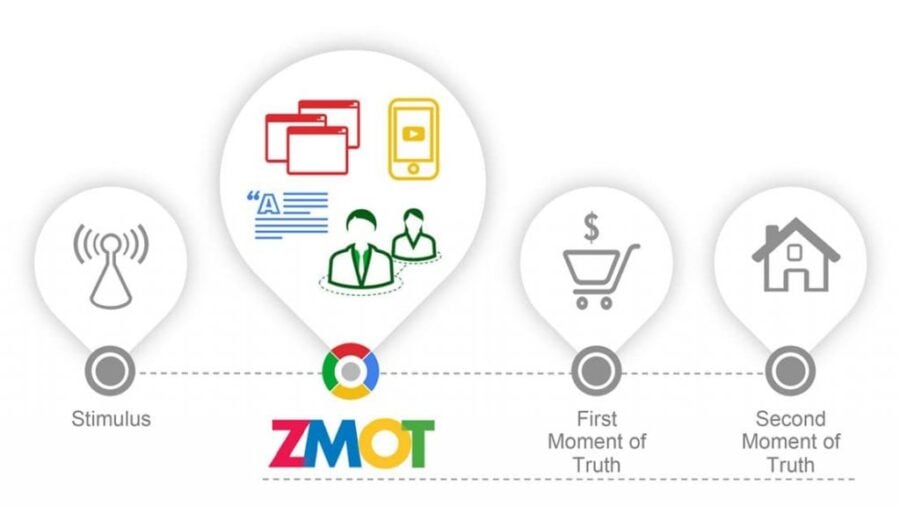How to write a Website Brief – in 10 steps
You have chosen a web design company to build your website. Great! The next step to take is to write a brief. Why is this?
Well – a brief will provide your designers with the necessary information they need to build your website. It will help them get a precise idea of what you wish to achieve – not just for now but also for the future.
With a well-written brief, everyone wins. The client makes essential points regarding his expectations, and the design agency knows precisely where the client wants to go.
Let’s have a look at the essential points you will need to bear in mind:
1. Introduce yourself
Briefly introduce your company:
Company history
Size (number of employees, turnover)
Products and/or services
Competitors
Do you already have a website? If yes, what is the address?
Are you having trouble with your current site?
2. Your business goals/clients needs
Why do you need a website? What do you want to achieve from it? What are your clients’ needs? What is their pain?
3. The type of site
Is it an e-commerce site? A website to showcase your work? A blog?
4. The Design
What are the elements of your visual identity? Do you have some brand guidelines?
Here, you should indicate your expectations in terms of colours, style or any other graphic elements.
If you do not have a specific idea, don’t panic: your web designers are here to advise you and help you make choices.
5. Target audience
Here, provide all the information you can so the designers can understand who they are building the website for.
Are they individuals? Professionals?
What type of internet users are they? (Occasional, daily, internal use, etc.)
Are they located locally / nationally / internationally?
Are they men, woman, elderly, etc.…?
Age
Etc …
6. The content
Make a complete inventory of all the elements (texts, videos, images) you wish to present to your audience.
The designers will be able to work with you to find out the best way to present those elements.
7. Functionalities
Functionalities are essentially tasks that your website needs to perform. For instance, a blog, calendar and registration forms are functionalities.
List all the functionalities you think you need on your website, bearing in mind that the developers might challenge them.
8. Website likes – and dislikes
It is useful for the designer to have a list of websites you like, with a short explanation of the reason why you like them. It is also useful to have a list of websites you don’t like and a brief explanation of why you don’t like them.
This will give the designer a starting point for working on your ideal design.
9. Deadlines
Give a more or less precise date by which you want your website to go live. A web project can take a few days, a few weeks or even several months, depending on the size of the project.
10. The budget
With a budget in mind, the designers will be able to adapt the solution to best fit your budget.