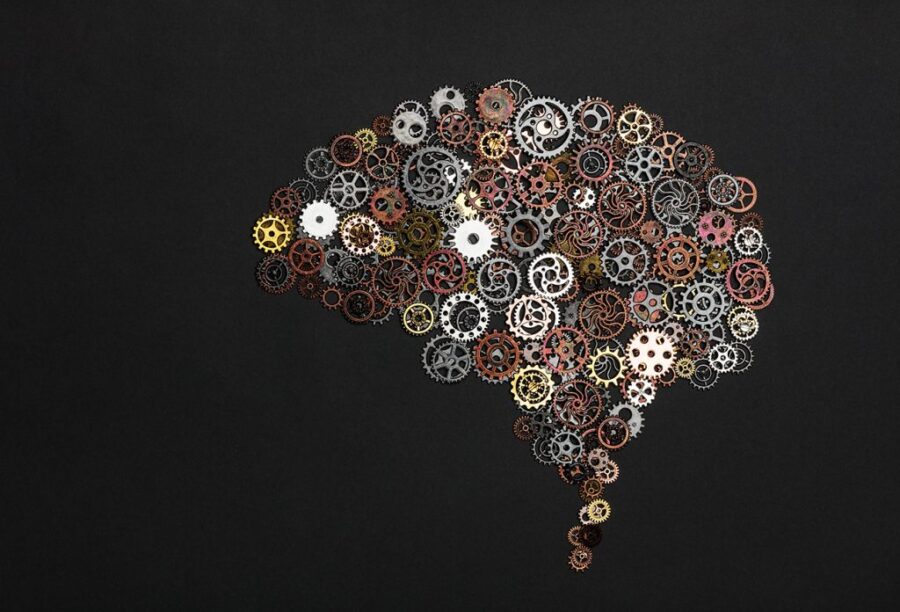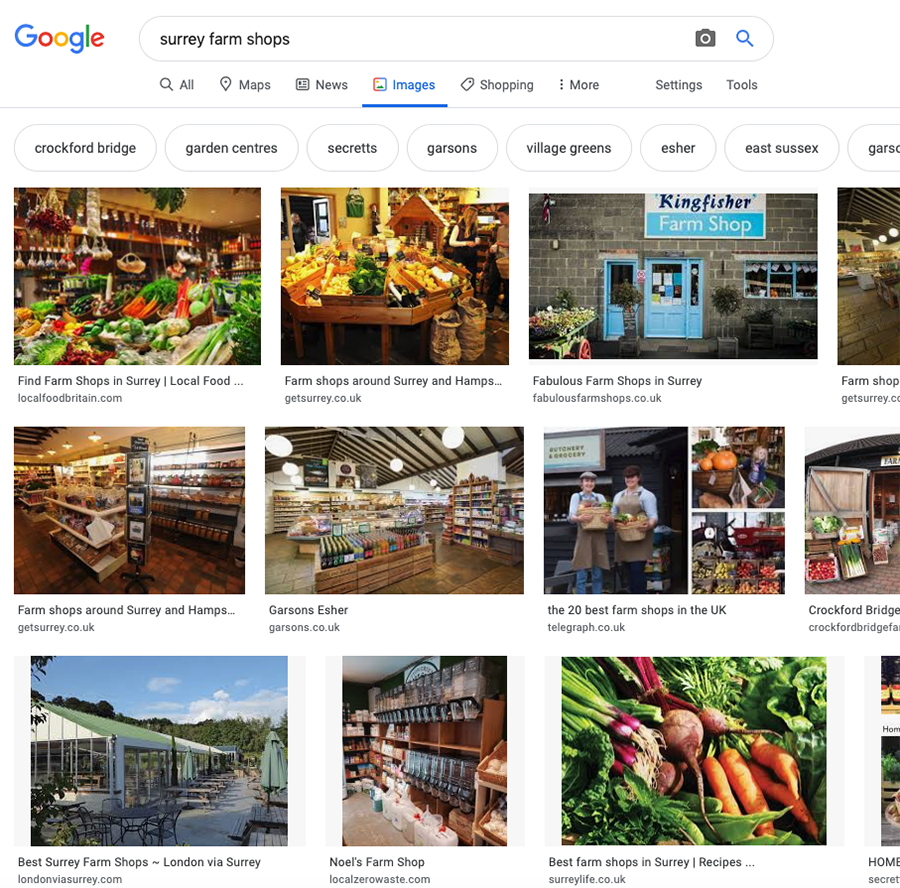
Optimize your website images for better local SEO
In this article:
The original purpose of optimising images was to enable screen readers to describe to the blind and visually impaired exactly what an image was displaying. Nowadays, with the evolution of Google and search engines in general, this tool has become a really empowering tool in its own right, especially for e-commerce websites.
But is SEO image optimization really essential or even vital for your website?
Image optimization: what is it?
Optimizing your images is good SEO practice. Importantly, it allows you to strengthen your semantic power via the use of keywords and, in consequence, ensures your presence in Google Images.
By reading the keywords associated with your image, the search engines can understand what its main subject is, and by so doing, give it meaning.
There are many reasons why you should optimize your images. Of course, the historical use of optimization for the blind and visually impaired still stands – but – the power of images is no longer limited to this aspect of the web.
In today’s applications, images represent a real lever of SEO. In 2001, Google Images was launched, initially representing a massive index of images linking to their original site. Several pieces of information were put forward, namely the size of the image, its weight, its format, and an extract from the image’s explanatory text (hence the interest in optimizing this text).
At that time, the images were displayed in the form of a mosaic of thumbnails and, a click on an image instantly opened its original page. However, since 2013 in the U.S. and latterly in Europe, the Google Images interface has undergone a radical change. Now, when clicking on an image, a banner with a black background opens, thus keeping the user in Google instead of switching it to the site owner of the visual image.
Also, interaction buttons have been added that allow you to “View” the page, “View the image”, or “Share” the image. A selection of similar images is also offered to the Internet user. Moreover, if it is a request that may correspond to e-commerce, the price and availability (in stock, out of stock, restocking etc.) will also be visible.
As is readily understood, optimizing your images is, potentially, a massive boost for your business. Not only can they generate additional traffic, but furthermore, if you operate an e-commerce site, they can reward you with increased business. As a real plus, the images are displayed before the pure search results, and as such, are more visually prominent than the link to your site.
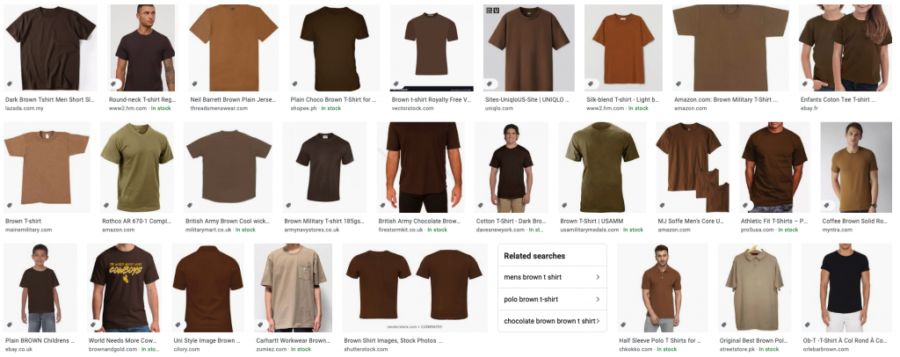
How to optimize your images
Now that you know just how important it is to work on your images’ SEO, you may well be wondering, ‘Hmm – can I do this myself, or do I have to use an SEO professional? Rest assured! This work is actually quite simple, and by following this methodology step by step, you will be easily able to do it by yourself.
The image name
Very few people think about this, but the name of your image is hugely important. It seriously matters! Naming your image with absolute clarity and detail will make it much easier for search engines to understand precisely what your visual image is about.
So, instead of IMG_000.jpg, for instance, rename your image with a meaningful name, such as
‘t-shirt-brown-men.jpg.
The caption
When you upload an image to your site, you have the option of assigning a caption to it. Do not hesitate to use it!
The search engines will take up this legend to explain your image and its context.
The alt tag
The alt tag is a tag associated with your image directly in the code of the page. This allows you to associate a short text (3 or 4 words maximum) with contextualizing the image and explaining it to search engines.
Although its role is similar to that of the legend, the alt tag should not be too long. It allows the use of keywords corresponding to the SEO queries you are targeting as an extra benefit.
The format and size of your image
The user experience is Google’s main concern. It is important, if not essential, to think of those images’ performances.
It is important to choose the right type of image, so unless your image requires transparency, the JPG (or JPEG) format is preferable for your photos. A JPG is the most commonly used format. It is very light and can manage up to 16 million colours.
Also, do consider compressing your image. This will save the browser from taking too long to load a large image with its extra weight. It will also enhance the user experience on mobile devices. You can use this website to compress your images free of charge.
A few extra tips
Indexing
It is sometimes difficult for search engines to access and therefore index your images. Therefore, it is of real importance to make sure that they can discover, browse and index them.
To enable this, you have, thanks to the availability of specific tools, the possibility of generating an XML sitemap dedicated to your images. Indexed in a sitemap, this image sitemap will allow you to list all the images available on your site. If you use a WordPress plugin for your SEO, such as Yoast, you can easily create sitemaps for your website, and there is an option to add your images to them.
Popularity
The number of times the image is used is also taken into account by the search engines. If an image is used often, it inherently must be popular and therefore highly valued. Embedding images that other websites already use and that search engines already know gives you a head start ranking your image.
Get credit for your images!
Ask the people who used your images to correctly credit you with a link to the page where each image is located. You can use the TinEye website to do a ‘reverse image search’ and find if and where your images have been used
Image Optimization – it’s a must!
So – there we have it. Image optimization. Its importance cannot be overestimated. Two key elements are fulfilled by delivering your images in a format that maintains the appropriate reduced size, dimensions, and resolution without a loss of quality. With improved image SEO, you gain enhanced visibility and secondly, decorative, and product images increase their ranking on Google and other image search engines.